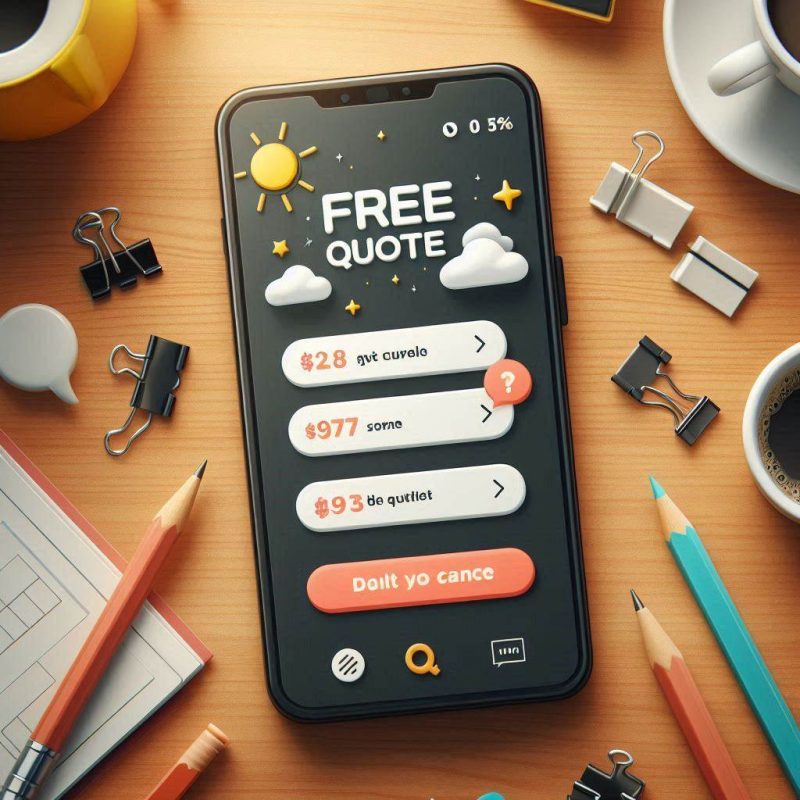Are you tired of being tied down by your carrier? An iPhone factory unlock can open up a world of possibilities, allowing you to use your device with a different service provider. Whether you’re switching to a new carrier or traveling abroad, understanding the iPhone factory unlock process can make your life a whole lot easier. Let’s dive into what it means to unlock your iPhone and explore the benefits of doing so.
Understanding iPhone Unlocking
What Does It Mean to Unlock Your iPhone?
When we talk about iPhone factory unlock, we’re referring to the ability to use your device with any compatible SIM card. A locked iPhone is typically tied to a specific carrier, like AT&T or T-Mobile, meaning you can only use it with their service. However, when you iPhone factory unlock your device, it becomes an unlocked phone, free from such restrictions. This process involves requesting an unlock from your carrier or using a specialised unlock service, allowing you to take control of your device and use it as you please.
Difference Between Factory Unlocked and Carrier Locked iPhones
The difference between iPhone factory unlock and carrier-locked iPhones is significant. A factory unlocked iPhone means it hasn’t been tied to any service provider, giving you the freedom to use it with any GSM or CDMA carrier. On the other hand, a locked iPhone is bound to its original carrier, which can limit your options when it comes to changing service providers or using a new SIM card. If you ever find yourself wanting to switch carriers or travel internationally, understanding this difference can save you from a lot of hassle.
Benefits of Unlocking Your iPhone
iPhone factory unlock comes with a plethora of benefits. First and foremost, an unlocked iPhone allows you to switch to a different service provider whenever you want, potentially saving you money on your monthly bill. Additionally, if you frequently travel, you can easily insert a local SIM card in your iPhone factory unlock, avoiding those pesky international roaming fees. Plus, factory unlocked iPhones generally have a higher resale value compared to their locked counterparts, making it a smart choice for the future. Overall, unlocking your device can enhance your iPhone experience significantly.
Types of iPhone Unlocking Services
Factory Unlock vs. Software Unlock
When it comes to unlocking your iPhone, you’ve got two main options: iPhone factory unlock and software unlock. An iPhone factory unlock is the gold standard, as it permanently removes the restrictions imposed by carriers. This means your iPhone is unlocked for good, allowing you to use it with any compatible GSM or CDMA service provider. On the flip side, a software unlock often involves jailbreaking your device, which can be risky and may void your warranty. This method can be undone when you update your iOS, leaving you in a bind. So, if you want a reliable and lasting solution to unlock your iPhone, iPhone factory unlock is definitely the way to go!
Choosing the Right Unlocking Service Provider
Picking the right service provider to unlock your iPhone is crucial, and it can feel a bit overwhelming. You’ll want to look for a provider that specialises in the factory unlock process, as this ensures you’re getting a legitimate and effective solution. Check reviews and ratings from previous customers to gauge their reliability. Additionally, make sure they offer a clear refund policy in case anything goes wrong. It’s also wise to compare prices, but be cautious—if a deal seems too good to be true, it probably is! A trustworthy provider will give you peace of mind when you decide to unlock your device.
How to Identify a Reliable Factory Unlock Service
Identifying a reliable iPhone factory unlock service for your device doesn’t have to be a daunting task. Start by ensuring the service provider has a good track record and positive testimonials from satisfied customers. Look for services that require your IMEI number; this is a key part of the iPhone factory unlock process. Additionally, they should be transparent about their methods and provide customer support in case you have questions. Don’t forget to check if they support your specific iPhone model, as not all services are compatible with every device. A reliable iPhone factory unlock service will make the unlocking process smooth and hassle-free, helping you get your iPhone unlocked without a hitch!
How to Unlock Your iPhone
Step-by-Step Guide to Factory Unlock Your iPhone
Unlocking your iPhone might seem like a daunting task, but it’s actually pretty straightforward if you follow the right steps. First, you’ll need to check if your iPhone is locked to a carrier—if it is, you’ll want to gather your IMEI number, which you can find by dialing *#06#. Next, contact your current service provider, like AT&T or T-Mobile, and request an iPhone factory unlock. If they approve, they’ll provide instructions on how to proceed. Alternatively, you can opt for a reputable unlock service that caters to your specific iPhone model. After you’ve followed the steps provided, insert your new SIM card, and voila! Your iPhone is now factory unlocked, ready to use with any GSM or CDMA carrier.
Common Mistakes to Avoid When Unlocking
When unlocking your iPhone, it’s easy to make some common mistakes that could lead to headaches down the line. One major pitfall is failing to confirm whether your iPhone is indeed locked to a carrier; skipping this step can cause unnecessary frustration. Another mistake is not verifying the reliability of your chosen unlock service; always ensure they have good reviews and a solid track record. Also, avoid rushing through the process—take your time to read the instructions carefully. Lastly, don’t forget to back up your iPhone before starting the unlocking process. These simple steps can help you avoid a locked phone and ensure a smooth transition to an unlocked iPhone.
What to Do If Your iPhone Is Locked
When unlocking your iPhone, it’s easy to make some common mistakes that could lead to headaches down the line. One major pitfall is failing to confirm whether your iPhone is indeed locked to a carrier; skipping this step can cause unnecessary frustration. Another mistake is not verifying the reliability of your chosen iPhone factory unlock service; always ensure they have good reviews and a solid track record. Also, avoid rushing through the process—take your time to read the instructions carefully. Lastly, don’t forget to back up your iPhone before starting the iPhone factory unlock process. These simple steps can help you avoid a locked phone and ensure a smooth transition to an unlocked iPhone.
Using Your Unlocked iPhone
Switching to a Different Service Provider
Once you’ve successfully unlocked your iPhone, switching to a different service provider is a breeze! With your unlocked phone, you can easily choose a new carrier that suits your needs, whether it’s AT&T, T-Mobile, or any other GSM or CDMA network. Just pop in a new SIM card from your chosen service provider, and you’re good to go! This flexibility not only allows you to find better plans but also helps you save money on your monthly bills. Embrace the freedom that comes with using an unlocked iPhone!
Using GSM Networks with Your Unlocked iPhone
Your iPhone factory unlock is a perfect match for GSM networks, making it incredibly versatile. By simply inserting a compatible SIM card, you can connect to various networks worldwide. This means that if you’re traveling, you can avoid hefty roaming charges by using a local SIM card. Plus, many GSM carriers offer competitive rates and plans, which can help you tailor your mobile experience to fit your lifestyle. Enjoy the liberty of choosing the best options for your iPhone factory unlock without being tied to a single carrier!
FAQs About Using an Unlocked iPhone
Curious about using an unlocked iPhone? You’re not alone! Many people have questions about the process and benefits. Common inquiries include whether an unlocked phone can still receive updates and if it will work with any SIM card. Generally, as long as the SIM card is compatible, your factory unlocked iPhone can be used with different carriers. Remember, you can also enjoy the freedom to switch providers whenever you want, making it a smart investment. Don’t hesitate to explore the many possibilities that come with unlocking your device!
Maintaining Your Unlocked iPhone
Keeping Your iPhone Secure After Unlocking
Once you’ve unlocked your iPhone, security should still be a top priority. An unlocked phone can be more susceptible to unauthorised access, especially if you frequently switch SIM cards. To keep your device safe, always use a strong passcode and enable features like Face ID or Touch ID. Regularly updating your iOS is also crucial, as these updates often include important security patches. By taking these steps, you can rest easy knowing your unlocked iPhone is protected from potential threats!
Updates and Their Impact on Unlock Status
Many users wonder how updates affect the unlock status of their iPhones. Generally, if you’ve performed an iPhone factory unlock, your iPhone should remain unlocked even after installing updates. However, if you used a software unlock method, updates might revert your iPhone back to a locked state, so it’s essential to be cautious. Always check with your unlock service provider about any potential implications before updating your device, ensuring your iPhone factory unlock remains intact and your device stays ready to use with your preferred carrier!
Support Options for Unlocked iPhones
If you encounter issues with your unlocked iPhone, knowing your support options is essential. Many major carriers provide assistance for unlocked phones, even if they weren’t originally purchased from them. Additionally, you can seek help from the unlock service provider you used to factory unlock your iPhone. They should offer customer support to address any concerns or technical difficulties. Don’t hesitate to reach out for help – having access to reliable support can make all the difference in keeping your unlocked iPhone running smoothly!