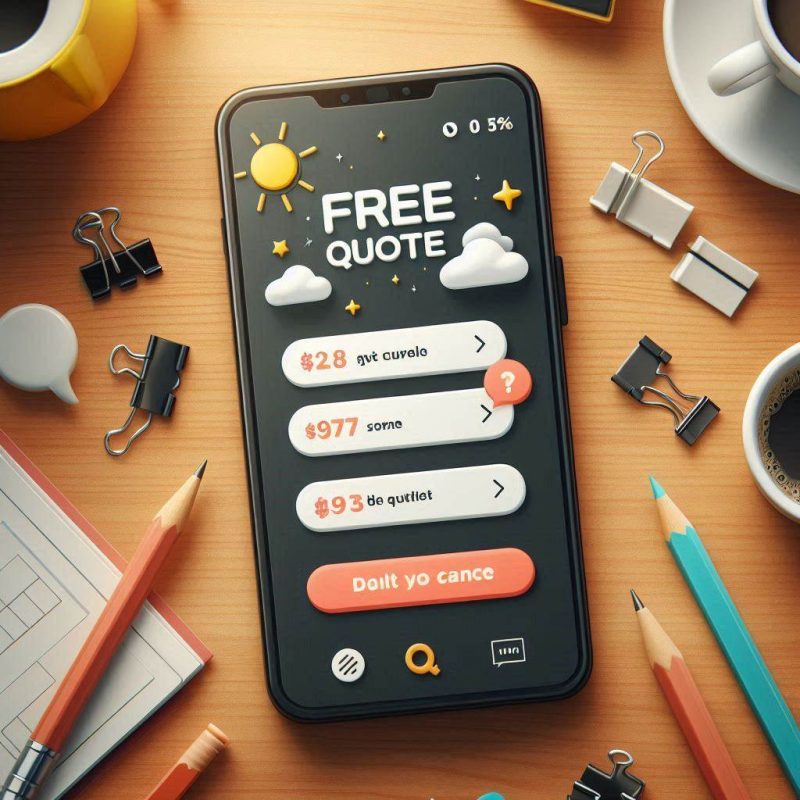To shoot professional videos with your smartphone, begin with proper lighting, preferably natural or LED lights, and avoid direct bright light to prevent overexposure. Keep your phone steady using both hands, a tripod, or a gimbal. Invest in an external microphone for high-quality audio and choose quiet locations. Apply the rule of thirds for composition, and avoid using digital zoom. Utilise editing apps like iMovie or Adobe Premiere Rush for final touches. Sharing your videos on platforms like YouTube and seeking feedback will also improve your skills. Keep exploring and you’ll discover even more valuable tips and tools!

Lighting and Exposure
Proper lighting and exposure are essential when filming professional videos with your smartphone. Aim for well-lit areas to minimise shadows and graininess, but avoid direct bright light to prevent overexposure. Use natural light for a flattering look and reduced colour distortion. Affordable LED or ring lights can help. Leverage your smartphone’s touch focus for precise exposure adjustments, ensuring consistent lighting and quality.

Stability and Gear
After securing the right lighting and exposure, the next step to achieving professional-quality video is ensuring stability. Hold your smartphone with both hands, with your elbows tucked in. Borrow a tripod or stabiliser from your local library to reduce shake. DIY tripods using books or boxes work too. Enable grid lines for level shots. For smooth motion, consider a handheld gimbal. With these measures, you’ll achieve impressive results.

Audio Quality
When aiming for professional video quality, audio often plays a crucial role and should not be overlooked. Invest in external microphones such as the Boya BY-M1 or RODE VideoMicro for clearer sound. Select quiet locations to minimise background noise. Position your talent close to the microphone and use windshields outdoors. Sync audio in post-production to ensure everything sounds crisp and cohesive.

Filming Techniques
Mastering your filming techniques can transform your smartphone videos from amateur to professional. Utilise the rule of thirds to improve your shot composition and steer clear of digital zoom; simply move closer. Experiment with different angles to add depth and use both hands or a tripod to keep your phone steady. Always review your clips and reshoot any parts that aren’t clear or in focus.

Editing and Distribution
Mastering the art of editing and distribution is crucial for transforming raw footage into polished, professional videos. Utilise mobile editing apps like iMovie, Adobe Premiere Rush, and CapCut for trimming, adjustments, and effects. Share your videos on platforms such as YouTube, Vimeo, or Panopto. Seek feedback from your community to refine your work and develop a distribution strategy tailored to your audience’s preferred platforms. Stay updated with new techniques to continuously enhance your skills.
Final Thoughts
With these tips and tools, you’re set to shoot professional videos directly from your smartphone. Prioritise good lighting, maintain steady shots with the appropriate gear, ensure clear audio, utilise effective filming techniques, and refine your work during the editing phase. Share your creations confidently, knowing you’ve adhered to best practices. Now, grab your phone and start creating stunning videos that will captivate your audience. Happy filming!