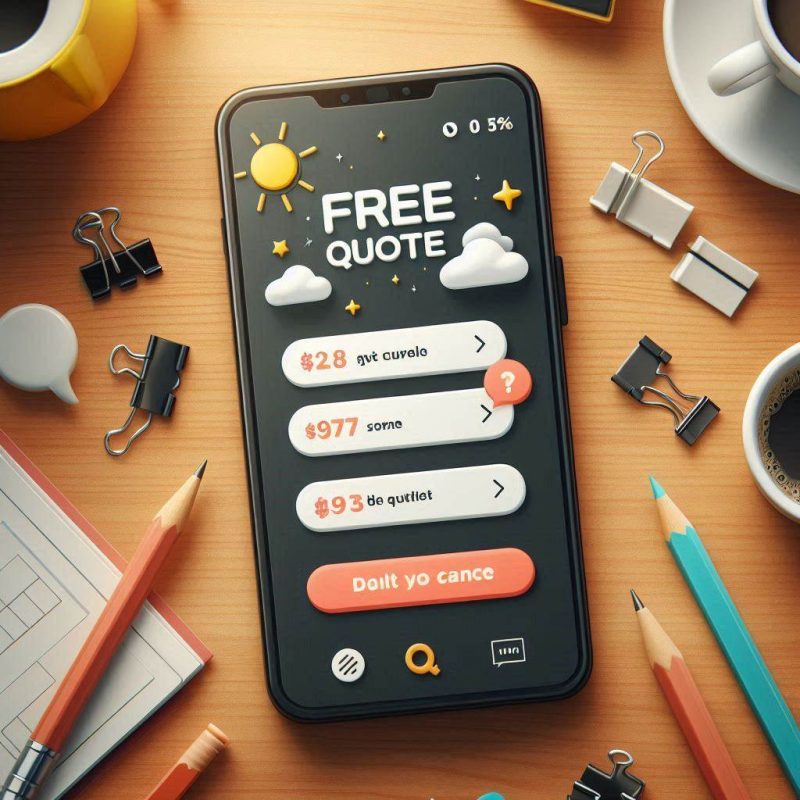Elevate your smartphone photography to a professional standard by mastering a few essential techniques. If you’re wondering how to master smartphone photography, start by applying the rule of thirds and leading lines to improve your compositions. Aim to capture images during the golden hour for optimal lighting, and experiment with unique perspectives to draw interest. Get acquainted with manual settings such as ISO and shutter speed to gain precise control over your shots. Enhance your photos with accessories like tripods and external lenses for stability and variety. Finally, refine your images using apps like Adobe Lightroom or Snapseed. There’s plenty more to explore to further enhance your photography skills.
Mastering Composition

To master composition in smartphone photography, start with the rule of thirds. Divide your frame into a 3×3 grid and position subjects at the intersections for more engaging compositions. This approach draws attention and adds balance to your photos. Next, use leading lines to guide the viewer’s eye towards the main subject, enhancing depth and interest. Experiment with negative space, which highlights your subject by surrounding it with emptiness, making it stand out prominently. Aim for dynamic compositions by capturing movement or using patterns for visual interest. Finally, regularly check your composition by assessing horizons and framing, ensuring straight lines and balance to avoid unnecessary cropping later.
Optimising Lighting

Lighting is crucial in smartphone photography, transforming ordinary snaps into impressive shots. Master the golden hour—just after sunrise and before sunset—to capture the soft, flattering natural light. Position your subjects towards the light source to avoid glare and squinting, ensuring clear, well-lit images. In low-light conditions, adjust your camera’s ISO and exposure time for optimal results. Use backlighting to create dramatic silhouettes, adding depth and intrigue to your compositions.
Avoid relying on your smartphone’s LED flash, as it often overexposes and washes out colours. Instead, diffuse the flash with semi-transparent materials for softer, more appealing lighting. By refining your approach to lighting, you’ll enhance your photography skills and consistently produce stunning, professional-looking images.
Exploring Perspectives

To enhance your smartphone photography, begin by exploring different perspectives. Unique angles and viewpoints can significantly boost your images’ visual appeal, telling a more captivating story. Your smartphone’s manoeuvrability allows you to easily experiment with various perspectives, leading to creative compositions that larger cameras might find challenging.
Try capturing multiple shots of the same subject from different angles. This practice helps you identify the most effective perspective, honing your photography skills. Remember, there are no strict rules for angles in photography. Unconventional viewpoints often produce striking and memorable images.
Engaging with perspective not only adds depth to your photos but also encourages viewers to see the subject in a fresh light, enhancing their overall experience and setting your work apart.
Understanding Camera Settings

To elevate your smartphone photography, it’s essential to master manual adjustments and optimise exposure settings. Begin by exploring ISO variations to adjust your camera’s sensitivity to light, which is crucial for capturing clear images in different lighting conditions. By understanding these settings, you’ll gain creative control and significantly enhance your photos.
Mastering Manual Adjustments
Ever wondered how to elevate your smartphone photography? Mastering manual adjustments is essential. Begin by familiarising yourself with ISO: opt for lower values in bright conditions for cleaner images, and higher values in low light, balancing light sensitivity with potential graininess. Shutter speed is your next tool—fast speeds freeze action, while slower ones allow more light in, although they may blur motion. Don’t overlook white balance; adjust it to ensure colours are accurately represented or to add a creative touch. Immerse yourself in manual settings and tweak exposure compensation to brighten or darken shots as necessary. Focus adjustments help highlight your subject with precision, ensuring clarity. Experimenting with these settings opens up a world of artistic possibilities, taking your photos from good to outstanding.
Optimising Exposure Settings
Understanding how to optimise exposure settings is essential for capturing stunning smartphone photos. Master the three key components: ISO, shutter speed, and aperture. ISO controls sensitivity to light; use lower settings (100-200) in bright conditions to reduce noise, and higher values (800+) in low light, being mindful of potential graininess. Shutter speed dictates exposure duration; faster speeds (1/500s or quicker) freeze motion, while slower ones (1/30s and below) allow more light but risk blur. Aperture adjustments on smartphones are often limited, so focus on what you can control. Adjust the white balance to ensure true-to-life colours; auto settings might misjudge different lighting conditions. Use exposure compensation to fine-tune brightness, adjusting between -3 to +3 stops for optimal results.
Exploring ISO Variations
Anyone delving into smartphone photography will quickly realise the significance of ISO settings, which determine your camera’s sensitivity to light. Understanding when to adjust these settings is crucial for capturing high-quality images. Lower ISO values, such as 100, result in sharp, detailed photos but require more light. On the other hand, higher values, like 1600, enable shooting in dim environments at the cost of increased noise and reduced clarity. Always opt for the lowest ISO in bright conditions to maximise clarity. In low light, gradually increase ISO while adjusting shutter speed and aperture to maintain balance. Experimenting with various ISO levels on your smartphone will show you how they affect image quality, empowering you to make informed choices in any lighting situation.
Enhancing With Accessories

To enhance your smartphone photography, a few essential accessories can make all the difference. Investing in a high-quality tripod will stabilise your smartphone, reducing camera shake and improving clarity, particularly in low-light conditions or for long-exposure shots. External lenses, such as wide-angle or macro options, broaden your creative possibilities by allowing compositions beyond your phone’s built-in lens capabilities. A remote shutter button or a timer app feature further minimises shake, ensuring sharper images without direct contact. For video enthusiasts, a stabiliser improves video quality by smoothing motion and reducing jitter, perfect for action or moving subjects. Lastly, don’t forget lens cleaning kits. Keeping your lenses free from dirt and smudges is crucial for maintaining optimal image quality and achieving professional results.
Post-Processing Techniques

For many smartphone photographers, post-processing is where their images truly come to life. Start by using popular apps like Adobe Lightroom, Snapseed, and VSCO to enhance your photos. Begin with basic adjustments: tweak exposure, contrast, and colour balance. Once you’ve mastered these, delve into advanced techniques like selective editing. This allows you to enhance specific areas, granting you more creative control. Utilise presets to maintain a consistent aesthetic across your images, saving you time while ensuring uniformity. Don’t underestimate the power of colour grading, which adjusts overall tones to evoke specific moods and harmonise your photo’s elements. Master these techniques, and you’ll transform your smartphone captures into stunning pieces of art, reflecting your style and vision.
Final Thoughts
You have the tools to elevate your smartphone photography from the mundane to the extraordinary. By mastering composition, optimising lighting, and exploring fresh perspectives, you’ll capture remarkable images. Understanding camera settings enables you to make the most of your device, whilst accessories can further enhance your shots. Don’t overlook post-processing techniques to refine your photos to perfection. Embrace these tips, experiment, and cultivate your unique style. Now, head out there and capture some breathtaking photos!