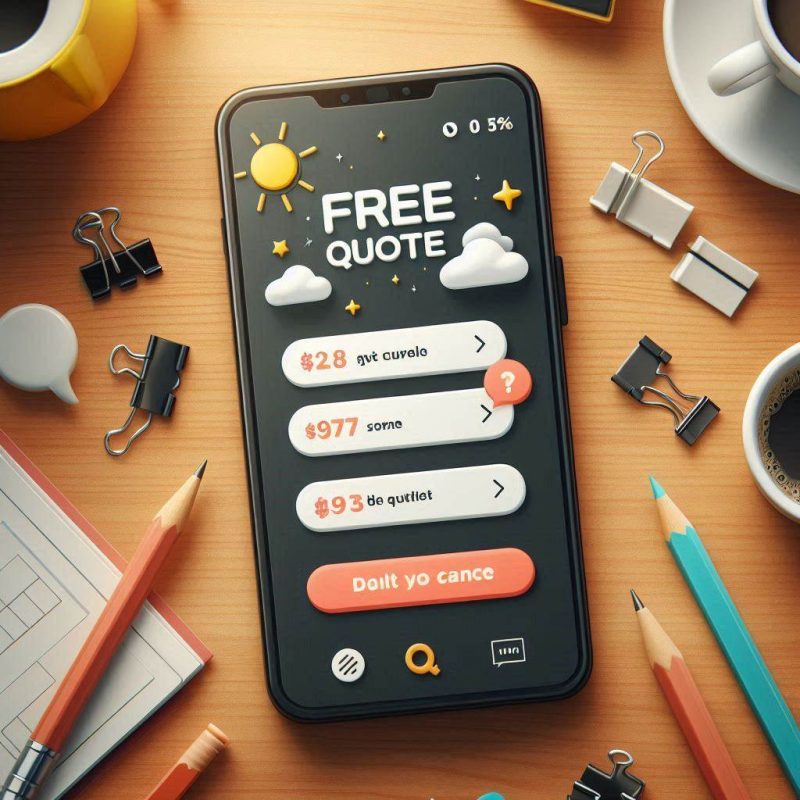Noticed how swiftly your smartphone seems to lose its shine after a couple of years? With some clever tips for extending smartphone lifespan, you can keep it going strong for much longer. Start by adopting smart charging practices—keeping your battery between 20% and 80% can work wonders. Regular software updates are vital too; they boost security and improve functionality. Don’t overlook the impact of a good cleaning routine and a robust case. Wondering how to stop battery drain or when it’s worth repairing your phone? There’s plenty more to explore if you want your smartphone running smoothly.
Practical Ways to Make Your Smartphone Last Longer

To make your smartphone last longer, focus on maximising battery life by keeping your charge between 20% and 80% and avoiding extreme temperatures.
Regularly clean your phone and update its software to keep it in excellent condition.
Remember that how you use and care for your device greatly influences its lifespan.
Maximising Battery Life: Best Practices
A smartphone’s battery life can greatly influence its overall lifespan, and adopting a few best practices can make a world of difference.
To extend the life of your phone battery, focus on effective battery care. Here’s how to maximise battery longevity:
- Avoid letting your battery drain completely: Charge it when it reaches around 20% to keep your battery healthy.
- Use battery-saving modes: Activate these features to save battery life during critical times.
- Keep your battery cool: Heat can considerably reduce your battery’s lifespan, so avoid exposing your phone to high temperatures.
- Update apps and software regularly: These updates often include optimisations that can help save battery life.
Top Tips for Keeping Your Smartphone in Excellent Condition
Your smartphone is more than just a communication tool; it’s an essential part of daily life, and keeping it in top condition guarantees it serves you well for years.
Start by managing the battery life on your phone. Avoid letting it drop below 20%, and charge it before it hits 100% to maintain a healthy battery. Use a quality charger to extend your phone’s lifespan and prevent reduced battery life.
Regularly clear out apps and files you don’t need, which frees up space and optimises performance. Protect your device physically with a sturdy case and screen protector.
These proactive steps assure the life of your smartphone is extended, helping your phone last longer and operate efficiently.
Key Factors That Influence Smartphone Lifespan
Ever wondered why some smartphones seem to last longer than others? The average lifespan of smartphones typically ranges from two to three years, but several key factors can extend your device’s lifespan.
Here’s how to keep your phone going strong:
- Manage Battery Cycles: Avoid letting your battery drain completely. Regularly charging between 20% and 80% optimises battery performance and extends your battery’s lifespan.
- Update Regularly: Keep up with Android and security updates to guarantee your device remains secure and efficient.
- Minimise Wear and Tear: Protect your phone from physical damage and excessive heat to preserve its lifespan.
- Assess Smartphone Age: As your device ages, consider replacing components like the battery to maintain peak performance and extend your phone’s lifespan.
Effective Charging Habits to Prolong Battery Life

To keep your smartphone battery healthy, it’s essential to adopt smart charging habits.
Charge your phone when it drops to around 20% and unplug it once it reaches about 80% to maintain the ideal battery charge cycle.
How Often Should You Charge Your Smartphone?
Although smartphones have become an essential part of daily life, many users are unsure about the best charging practices to prolong their device’s battery life.
To maximise your smartphone’s battery life, it’s vital to develop effective charging habits.
- Charge your phone before battery power falls below 20%. Avoid letting your battery drain completely, as this can strain the battery and reduce its lifespan.
- Avoid phone charging overnight. Continuous charging can lead to overheating and shorten the battery’s lifespan.
- Make sure your device is unplugged when it reaches full charge. Maintaining a charge between 20%-80% can help preserve battery health.
- Use original chargers and cables for consistent power supply. This guarantees your smartphone’s battery life remains ideal and protected from damage.
Practising these habits will help extend your battery’s lifespan.
Understanding the Ideal Battery Charge Cycle
How can you guarantee your smartphone’s battery lasts as long as possible? Master effective charging habits.
Optimise your phone’s battery life by adjusting battery settings to limit excessive power use. Smartphone batteries thrive when you avoid leaving your phone plugged in for extended periods.
Instead, aim for charging cycles between 20% and 80%. This practice prevents unnecessary stress on the battery, prolonging its lifespan.
Don’t let your battery drain completely; doing so reduces its efficiency over time.
Be mindful that batteries warm up as they charge, so keep your phone in a cool environment to avoid overheating.
Consistent, mindful charging routines will guarantee your battery’s lifespan is maximised, keeping your smartphone running smoothly for years.
The Long-Term Impact of Charging Habits on Battery Health
Effective charging habits have a profound impact on the long-term health of your smartphone’s battery. They can guarantee your phone maintains peak performance and doesn’t permanently reduce battery lifespan.
Follow these expert tips to enhance your device’s lifespan:
- Avoid running your battery to zero: Experts advise against running the battery down completely, as it’s detrimental to your smartphone’s battery life.
- Keep charge between 20% and 80%: This range maximises the battery’s daily life and supports its longevity.
- Use original chargers: Using third-party chargers can harm your battery’s lifespan.
- Don’t leave your phone charging overnight: Overcharging can lead to heat build-up, which negatively impacts your device’s lifespan.
Preventing Battery Drain on Your Smartphone

To keep your smartphone’s battery from draining too quickly, you need to identify common culprits like background apps and excessive screen brightness.
You can optimise your phone’s settings by reducing notifications, enabling battery saver modes, and limiting location services.
Additionally, using top apps designed to monitor and manage battery usage can give you more control over your device’s energy consumption.
Identifying Common Causes of Battery Drain
A smartphone’s battery is its beating heart, powering everything from daily communication to entertainment. Identifying what drains your battery’s daily life is essential for maintaining your phone’s battery life.
Here are common culprits you should watch for:
- Apps Running in the Background: Even when you’re not using them, apps can continue to run, letting the battery drain and shortening its lifespan.
- High Screen Brightness: Keeping your screen too bright can rapidly decrease the battery’s lifespan.
- Location Services: Continuously running GPS services can be a major battery drain, affecting both security and battery life.
- Frequent Notifications: Constant alerts and vibrations can shorten its life by consuming power unnecessarily.
Master these areas to start saving battery efficiently, especially on your iPhone battery.
Optimising Settings to Preserve Battery Life
While smartphones have become indispensable, optimising their settings can greatly extend battery life.
Start by dimming your screen brightness, a simple adjustment that markedly boosts your phone’s battery life. On Android phones, enable adaptive brightness and dark mode for better efficiency.
Disable unnecessary background app refreshes; they’ll drain your battery unnoticed. Turn off location services for apps that don’t need it.
Make it a habit to close unused apps, and consider deactivating push notifications for non-essential apps. This extends your smartphone’s battery life, allowing longer use between charges.
Also, set your device to automatically enter low-power mode when the battery’s low.
Top Apps to Monitor and Manage Battery Usage
Navigating through the sea of apps designed to monitor and manage battery usage can make a significant difference in curbing unnecessary battery drain on your smartphone.
To enhance your smartphone’s battery life, you must master the art of app selection. Here’s a list of top apps that can help you extend your phone’s battery lifespan:
- AccuBattery: Provides precise insights into your battery’s daily life and usage patterns to help you keep your device in prime condition.
- Greenify: Puts misbehaving apps into hibernation, preventing them from draining your phone’s battery life.
- GSam Battery Monitor: Offers advanced analytics and detailed information to help you make informed decisions about using your phone efficiently.
- Battery Doctor: Simplifies battery management, ensuring you maximise your device’s lifespan effortlessly.
Essential Maintenance Tips Tips for Extending Smartphone Lifespan

To keep your smartphone running smoothly for years, focus on essential maintenance tasks.
Clean your device regularly to prevent dirt and germs from affecting its functionality. Use a screen protector to guard against scratches and cracks, and make sure your operating system is always up to date for peak performance and security.
How to Properly Clean Your Smartphone
Ever wondered how much grime your smartphone accumulates over time? Regular cleaning is crucial to extend your phone’s life and give your trusty device a new lease on life.
Here’s how to help keep your phone in pristine condition:
- Turn off your phone: Before you start, put your phone to sleep or power it down completely. It guarantees safety during cleaning.
- Wipe the phone screen: Use a microfibre cloth to gently wipe the screen, removing smudges and fingerprints without scratching.
- Clean ports and openings: Use a soft brush or compressed air to remove debris from charging ports and other tiny openings.
- Sanitise gently: Lightly dampen a cloth with a mix of water and isopropyl alcohol to sanitise without damaging the device’s lifespan.
These steps will extend your phone’s usability considerably.
The Benefits of Using a Screen Protector
A screen protector, in addition to safeguarding your device, plays an essential role in extending your smartphone’s lifespan. By shielding the screen from scratches and cracks, you guarantee your phone maintains its pristine condition. This not only keeps the phone looking new but also prevents damage that could compromise its functionality.
Investing in a quality screen protector is a small step that can greatly extend your phone’s life.
When you make your phone more resilient to daily wear and tear, you delay the need for a new smartphone. A screen protector acts as a barrier, absorbing impacts and reducing the risk of costly repairs.
Why Keeping Your Operating System Updated Matters
Regularly updating your smartphone’s operating system is essential for maintaining its performance and security.
These updates are vital, especially for Android phones, as they address vulnerabilities and improve functionality. By keeping your device’s software current, you effectively extend your phone’s lifespan, ensuring it serves you well before considering a new device.
Here’s why you shouldn’t skip updates:
- Enhanced Security: Updates patch security flaws, protecting your personal data and privacy.
- Improved Performance: New updates often optimise system performance, making your phone run smoother.
- Access to Features: Updates introduce new features, enhancing your user experience.
- Compatibility: Keeps your apps and services running smoothly with the latest technology.
Don’t overlook these benefits—regular updates are key to enjoying years of Android and security.
When and Why to Consider Phone Repair

You’ll want to be aware of the signs that your smartphone needs repair, like a cracked screen or a battery that won’t hold a charge.
Repair services can breathe new life into your device, helping you avoid the cost of a new purchase.
It’s important to weigh the costs and benefits of repairs to make the best decision for your smartphone’s longevity.
Recognising the Signs That Your Smartphone Needs Repair
Smartphones, like any other devices, exhibit clear signs when they need repair. Recognising these signs early can prevent damage that may shorten its life. Here are key indicators:
- Overheating: If you leave your phone in hot conditions frequently, and it becomes consistently warm, it’s time for a check-up. Overheating can harm your phone’s lifespan.
- Battery Issues: A mobile phone that discharges rapidly or takes forever to charge hints at battery troubles. A refurbished phone battery might be needed.
- Screen Problems: Cracks or unresponsive touchscreens impact usability. Ignoring these signs can lead to buying a new phone sooner than planned.
- Performance Lag: Slow responses or frequent crashes indicate your device’s lifespan is at risk. Prompt repairs guarantee longevity.
How Repair Services Can Extend Your Smartphone’s Lifespan
A multitude of reasons can prompt you to contemplate repair services for your smartphone, each considerably extending its lifespan. Cracked screens, unresponsive buttons, or battery issues are common culprits that repair services can expertly address.
By opting for skilled technicians, you guarantee your phone functions as intended, allowing it to serve you longer. Expert tips suggest that timely maintenance and repair are effective ways to extend your device’s lifespan.
When phones can last beyond their typical expectancy, you’re not just saving money but also keeping your phone and keep it running smoothly. Repair services act as a lifeline that can extend your phone’s usability.
Don’t underestimate the impact of professional repairs on your phone’s lifespan—they’re invaluable for preserving your device’s longevity.
Evaluating the Costs vs. Benefits of Phone Repair
Weighing the costs against the benefits of phone repair is essential before making a decision. To give your phone a new lease of life, consider the following points:
- Cost Efficiency: Evaluate if phone repair is cheaper than buying a new device. Sometimes, repairs can considerably extend your phone’s lifespan without breaking the bank.
- Device Value: Assess your device’s lifespan and current market value. Repairing an older model mightn’t be worth it if it’s nearing obsolescence.
- Repair Benefits: Consider the benefits of phone repair, such as preserving data and maintaining familiar functionalities.
- Upgrade Necessity: Determine if the repair aligns with your long-term needs. If not, investing in a new device every few years might be more beneficial.
Final Tips for Prolonging Your Smartphone’s Life

Preservation is key when it comes to getting the most out of your smartphone. To extend your phone’s lifespan, focus on optimising your smartphone’s battery life. Avoid letting your phone’s battery life drop below 20% before plugging it in. This simple habit can markedly boost your battery’s lifespan.
Additionally, minimise the number of apps running in the background to prolong the battery’s daily life, reducing how often you’ll need to charge it.
Also, keep your device cool. Excessive heat can shorten your device’s lifespan. Use a case to protect against physical damage, but make sure it’s not trapping heat.
Regularly clean your phone’s ports and screen to maintain functionality. By following these steps, you’ll make certain your smartphone serves you well for years.
Final Thoughts
To extend your smartphone’s lifespan, adopt smart habits and carry out regular maintenance. Charge it when the battery is between 20% and 80%, and avoid leaving it plugged in overnight to help preserve battery health. Picture your phone like a car; you wouldn’t leave the engine running all night, would you? Keep your device clean and protected with a case and screen protector. Update your software regularly, remove unnecessary apps, and keep an eye on background activities to optimise performance. If problems pop up, consider timely repairs. By following these tips, you’ll enjoy a smartphone experience that’s both efficient and long-lasting.