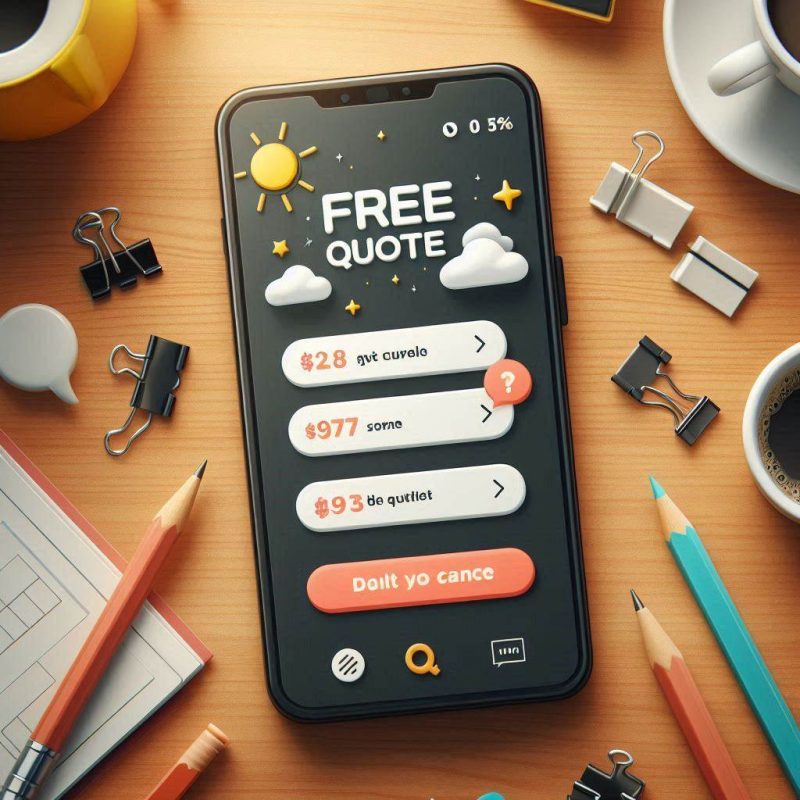In the age of digital ubiquity, nothing throws a wrench in your day like your trusty smartphone deciding to take unexpected naps. If you’ve found yourself repeatedly pressing the power button, wondering why your device keeps turning off, you’re not alone. From the ghost of batteries past to a software hiccup that’s more than just a minor inconvenience, the reasons behind this issue are as varied as they are vexing and might require a way to fix or reset your phone. Before you resign yourself to a fate of tethered communication or, worse, a costly replacement, consider the possibility that a simple fix could be within your reach. Let’s set out on a journey to uncover the culprits and potentially save your digital lifeline from its intermittent slumber.
Common Causes
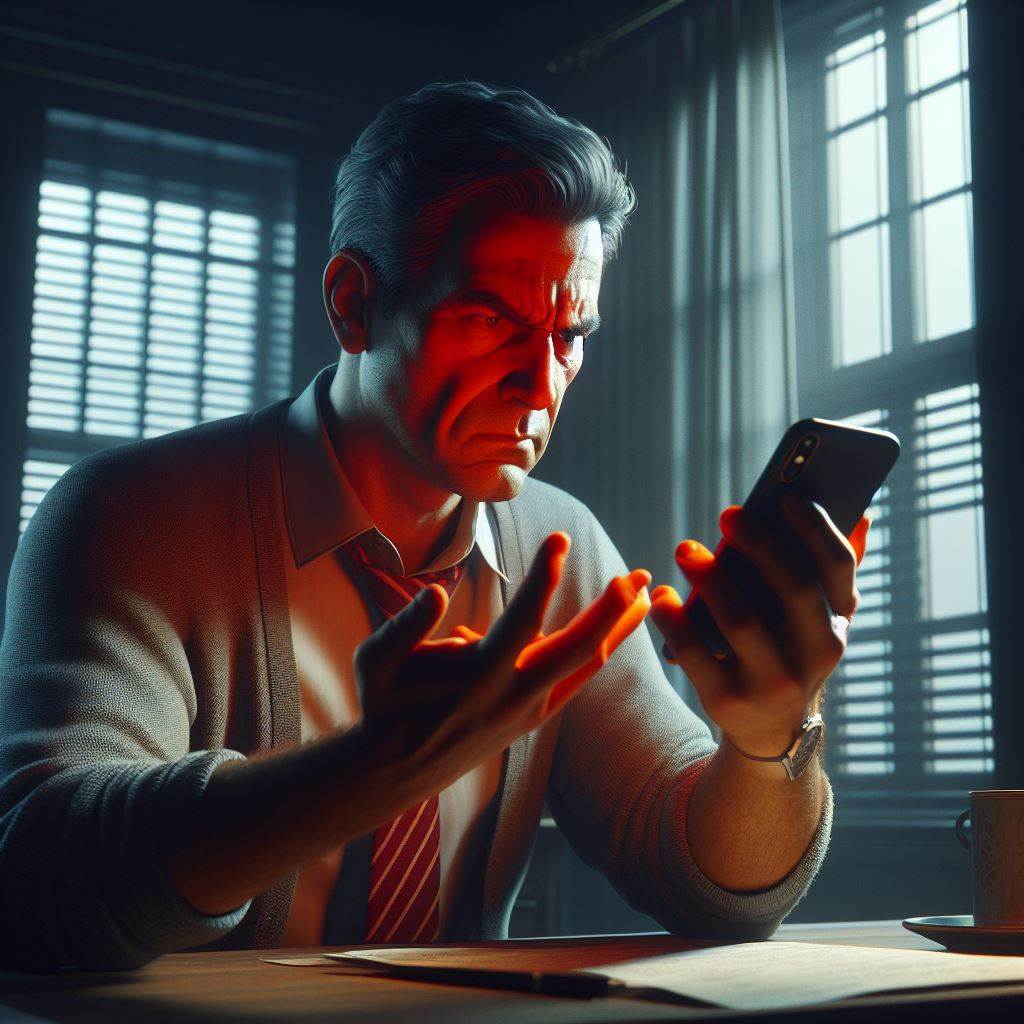
Several factors, including a deteriorating battery, software issues, and environmental damage, can lead to your phone’s frequent shutdowns. Overheating is a common culprit; it forces your device to turn off to protect its internal components from damage. This essential safeguard is vital, yet it signals that your phone is operating beyond its normal capacity, possibly due to demanding applications or external temperatures. Additionally, software glitches or an outdated operating system can disrupt your phone’s operations, leading to unexpected shutdowns. These glitches often stem from conflicts within the system or between apps, requiring updates or patches to resolve. Exposure to moisture is another significant factor. Even minimal water damage can prompt your phone to shut down, activating built-in mechanisms designed to prevent short circuits and further harm.
Battery Health Check

To ensure your phone’s peak functioning, it’s important to regularly check its battery health through the settings menu, as a degraded battery greatly contributes to unexpected shutdowns. Diving into the technicalities, the battery health percentage is a critical indicator of your phone’s capacity to hold a charge. A figure below 80% is a clear signal your battery’s efficiency is compromised, impacting your device’s reliability and performance, and indicating it’s time to uninstall energy-draining apps or reset your phone to try to fix the issue. This decline in capacity can disrupt your daily routine, emphasizing the need for periodic monitoring. By keeping an eye on this percentage, you become proactive in maintaining your phone’s stability, ensuring you’re part of a community that values uninterrupted connectivity and top device performance. Consider a battery replacement as a strategic move to sustain your phone’s best functionality.
Software Troubleshooting

Browsing through software troubleshooting, you’ll find that keeping your phone’s operating system up-to-date is vital in averting unexpected shutdowns. Regularly checking for software updates in the Settings guarantees your device runs the latest version, crucial for maintaining stability and security. Dive deeper, and you’ll identify specific apps potentially causing your phone to switch off. By troubleshooting these, particularly focusing on uninstalling task manager or battery saver apps that conflict with your phone’s software, you’re taking proactive steps towards a solution. Updating all apps from the Google Play Store can iron out compatibility issues, a common culprit behind sudden shutdowns. If these measures fall short, considering a factory reset might be your next course of action, a reset could refresh your device’s software environment, potentially eliminating the root cause of the issue.
Hardware Issues

Moving beyond software issues, it is crucial to contemplate that hardware malfunctions, such as a faulty power button, a deteriorating battery, or motherboard complications, can also cause your phone to shut down unexpectedly. If your battery no longer holds a charge or shows signs of damage, it is likely contributing to abrupt power-offs. Similarly, the power management system, including its circuitry, plays a critical role in preventing unexpected phone turns off. Faults here might lead to intermittent shutdowns, disrupting your phone’s reliability or necessitating a reset of your phone to fix the problem. Accidents, like drops or water exposure, exacerbate hardware vulnerabilities, pushing your device towards failure. The inevitable wear and tear on internal components over time can precipitate these issues, making your phone’s behavior unpredictable and aligning with a shared experience of device challenges within our tech-reliant community.
Preventative Measures

Regularly inspecting your phone’s battery health is an important preventative measure to avoid unexpected shutdowns. It’s essential to maintain your phone’s battery health, ensuring it operates efficiently. Additionally, updating your phone’s operating system to the latest version can address software-related issues that may cause it to turn off. Faulty apps, often overlooked, could be silently forcing your device to shutdown randomly. Identifying and uninstalling these apps is a proactive step toward stability. Performing a soft reset by restarting your phone can troubleshoot hidden issues, preventing further shutdowns. Also, using a faulty or incompatible charger can compromise your phone’s functionality. Always opt for a compatible charger to maintain your device’s integrity and make sure you’re not left disconnected from your digital world.
Conclusion
In summary, if your phone keeps shutting down, it’s essential to investigate common culprits such as battery health, software malfunctions, and hardware defects. Conducting a thorough battery examination, ensuring your software is up-to-date, and inspecting for any physical damage can greatly mitigate this issue. Implementing preventative strategies like avoiding overcharging or attempting to fix the issue by uninstalling problematic apps. and maintaining a cool device environment further aids in reducing shutdown occurrences. Addressing these factors through a detailed, analytical approach is key to maintaining the best device performance.