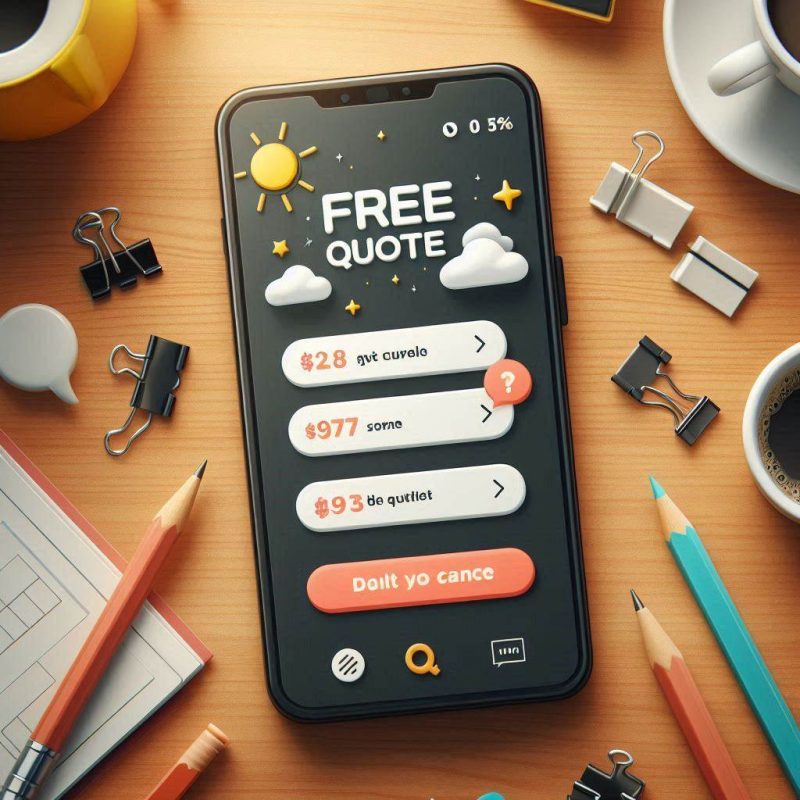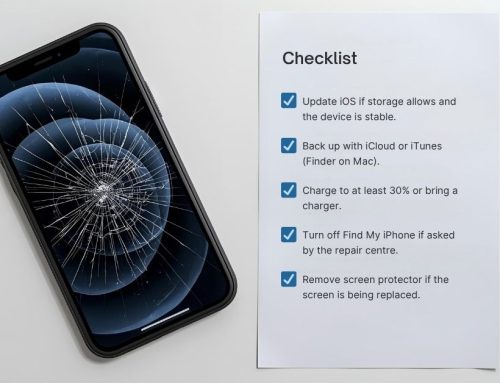To ensure your smartphone remains in fine working order for years, regularly update your software to maintain optimal performance and security. Protect your device with a robust case and a tempered glass screen protector. Manage storage by removing unused apps and utilising cloud services for backups. For battery longevity, charge your phone between 20% to 80% and keep an eye on power-draining applications. Keep the hardware tidy by dusting the ports and consider professional services for battery replacement when necessary. Avoid exposing your phone to extreme temperatures. By following these practices, you’ll help maintain your smartphone’s efficiency and longevity, and there are additional measures you can take to ensure it stays in top condition.
Update Software Regularly

To keep your smartphone functioning optimally, it’s important to regularly update your software. Manufacturers frequently release updates that include bug fixes, security patches, and performance improvements. Ignoring these can put your device at risk of malware and security breaches. To ensure your smartphone continues to perform well, enable automatic updates so that your operating system and apps remain up to date. Regular updates are crucial for maintaining the safety of your device, as they often include security patches to protect against emerging threats. However, don’t rely solely on automation; occasionally check the app store for any updates you may have missed.
For Android users, timely updates are essential for improved responsiveness and compatibility with new apps, as developers often tailor their products to the latest software versions. Consider devices like Google’s Pixel 8 series, which offer up to seven years of updates, significantly enhancing both security and longevity.
Protect Your Device

To ensure your smartphone remains in excellent condition, it’s vital to protect it from physical harm. Invest in a quality case to safeguard your device from accidental drops and scratches, thereby preserving its appearance and functionality. Apply a tempered glass screen protector to prevent unsightly scratches and cracks, keeping the display pristine. Regularly clean the ports and speakers with wooden toothpicks or a dry toothbrush to remove debris that might affect charging and audio quality. If your device encounters battery issues, consider battery replacement services to ensure it stays in good health. Protect your phone from extreme temperatures by avoiding exposure to very hot or cold environments to maintain battery health and prevent internal damage. Lastly, routine maintenance, including software updates, strengthens your device against vulnerabilities and enhances its performance.
Manage Storage Effectively

Efficient storage management can significantly enhance your smartphone’s performance and longevity. Start by regularly reviewing and deleting unused apps, as accumulated apps can consume storage and slow down your device. Offload photos, videos, and documents to cloud services like Google Drive or iCloud, keeping your local storage free while ensuring easy access to your data. Periodically clear cached data and temporary files through your settings menu to reclaim space and improve speed. If you’re experiencing issues despite these efforts, consider seeking professional assistance from a qualified technician to ensure your device is in optimal condition. Utilise built-in storage management features, such as Android’s “Free Up Space” or iPhone’s “Offload Unused Apps,” to automatically remove seldom-used apps while preserving their data. Regularly back up important files to external drives or cloud services, enabling timely deletions and maintaining an efficient, clutter-free device.
Optimise Battery Health

In the midst of our busy lives, keeping your smartphone’s battery in good condition is crucial for its smooth operation. Avoid exposing your device to extreme temperatures—anything above 35°C or in cold conditions can permanently diminish the battery’s lifespan. Regularly updating your device’s software can incorporate battery improvements provided by the manufacturer. Aim to charge your phone between 20% and 80%; allowing it to fully discharge can reduce its lifespan. Make use of power-saving features such as lowering screen brightness and turning off background apps to enhance battery longevity. Keep an eye on battery usage through your settings to pinpoint power-draining apps and manage them wisely. After 2-3 years, it might be time to replace the battery, as its health declines and charge capacity diminishes significantly. By following these guidelines, you’ll optimise your battery health, ensuring your smartphone stays efficient and dependable for years to come.
Clean and Maintain Hardware

While maximising battery health is essential for your smartphone’s performance, keeping the hardware clean and well-maintained is equally significant. Regularly clean charging ports and headphone jacks with a wooden toothpick or a dry toothbrush to prevent debris build-up. This straightforward task ensures uninterrupted connectivity and efficient charging. If your battery requires replacement, consider using services that offer top-notch parts and skilled professionals to maintain device performance. Invest in a quality case and screen protector to protect your device from drops and scratches. Occasionally remove the case during charging to promote heat dissipation, avoiding overheating and potential battery damage. For optimal performance, clean camera lenses and speakers with a soft cloth. Always store your phone in a cool, dry place, steering clear of extreme temperatures that can degrade internal components. Master these habits for a device that stands the test of time.
Final Thoughts
To ensure your smartphone remains in top condition for years, regularly update its software and shield it from physical harm. Manage your storage efficiently by removing unnecessary files and applications. Preserve your battery’s health by charging it sensibly and avoiding extreme temperatures. Remember to clean and maintain the hardware to prevent dust and grime accumulation. By following these straightforward steps, your device will remain efficient and dependable over the long term.