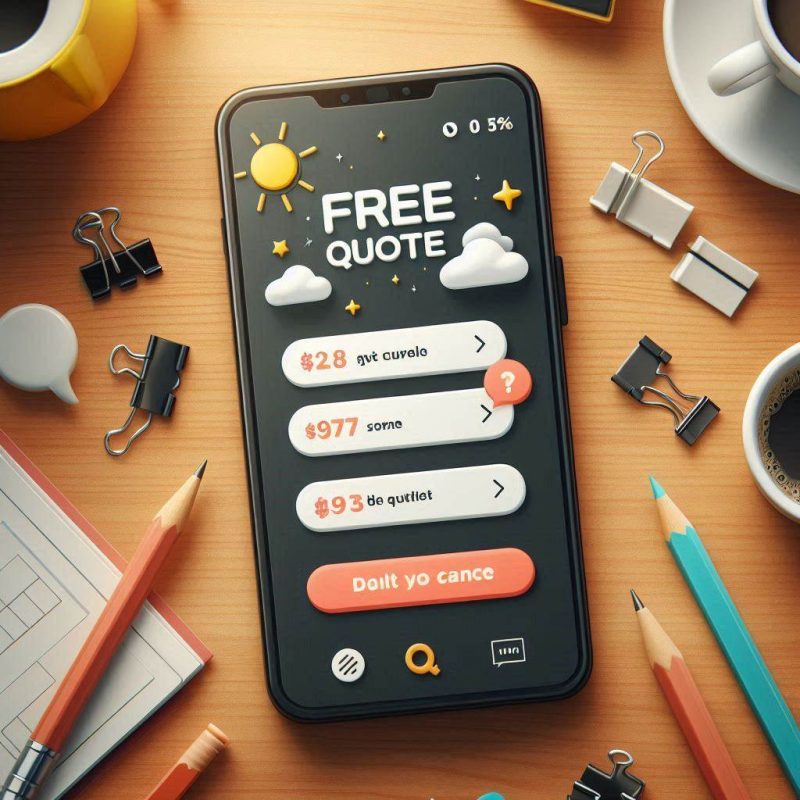You can master iPhone photography with a few professional tips to elevate your shots. Begin by employing the rule of thirds and leading lines for balanced compositions. Experiment with low or high perspectives, and try tilting your camera for creative angles. Utilise natural light, especially during the golden hour, for stunning effects. Tap your subject to sharpen focus and play with depth of field to blur backgrounds. Finally, use editing apps like Adobe Lightroom to adjust brightness and cropping for perfect composition. Stick with these strategies, and your mobile photos will rapidly improve – let’s delve into the details.
Composition Techniques
Mastering composition techniques can significantly enhance your mobile photography skills. Utilise the rule of thirds to balance your shots. Incorporate leading lines to guide the viewer’s eye. Add depth with intriguing foreground elements. Frame your subject with natural features like trees. Keep it simple by focusing on a single subject. These tips will help you capture stunning, engaging photos.

Perspective and Angles
While strong composition forms the backbone of a captivating photo, experimenting with perspective and angles can elevate your shots to a new level. Try capturing subjects from low or high perspectives, or tilt your camera for a unique effect. Bird’s-eye views highlight overlooked patterns, while close-ups reveal intricate details. Regularly playing with angles boosts creativity and helps you develop a distinctive style.

Utilising Natural Light
Harnessing natural light is a crucial skill for any iPhone photographer aiming to capture vibrant and well-exposed images. Shoot during the golden hour for soft, flattering light. On overcast days, you’ll get diffused lighting perfect for portraits. Position subjects with the light source behind them for stunning silhouettes. Use reflectors to bounce light and reduce shadows, enhancing your portraits’ illumination.

Focus and Depth
Achieving a sharp focus on your subject is essential for enhancing your mobile photography. Tap on your subject in the camera app to adjust sharpness accurately. Experiment with depth of field by blurring backgrounds to emphasise details. Incorporate layers and leading lines in your composition to create depth, guiding the viewer’s eye and inviting them to explore your photo.

Editing Techniques
Editing techniques can elevate your mobile photos from good to exceptional. Utilise apps like Adobe Lightroom and Snapseed to adjust brightness, contrast, and saturation. Crop to enhance composition and eliminate distractions. Apply filters sparingly to maintain authenticity. Develop a consistent editing style for a cohesive portfolio. Experiment with HDR for improved detail in high-contrast scenes. Your photos will truly stand out!
Final Thoughts on How To Master iPhone Photography
Mastering mobile photography on your iPhone isn’t as daunting as it might seem. By applying composition techniques, experimenting with perspective and angles, and effectively utilising natural light, you’ll elevate your shots. Focus and depth control will add a professional touch, and editing techniques will polish your final images. With these pro tips, you’re ready to capture stunning photos that rival those taken with a DSLR. So grab your iPhone, head out, and start shooting!